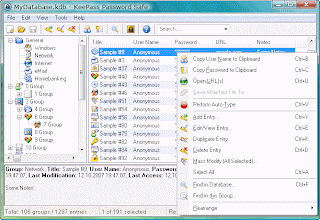KeePass is a free open source password manager, which helps you to manage your passwords in a secure way. You can put all your passwords in one database, which is locked with one master key or a key file. So you only have to remember one single master password or select the key file to unlock the whole database. The databases are encrypted using the best and most secure encryption algorithms currently known (AES and Twofish).
Usernames and passwords are integral to the safe use of many websites, especially if you use the internet for home banking and shopping. As a result, we all tend to have several usernames and a multitude of passwords. But how do you remember them? Do you have a printed copy or save it as a file on your PC? Neither are safe - just think what would happen if you lost that piece of paper or someone stole your laptop?
Features:
1) Strong Security
2) Multiple User Keys
3) Portable and No Installation Required, Accessibility
4) Export To TXT, HTML, XML and CSV Files
5) Import From Many File Formats
6) Easy Database Transfer
7) Support of Password Groups
8) Time Fields and Entry Attachments
9) Auto-Type, Global Auto-Type Hot Key and Drag&Drop
10) Intuitive and Secure Clipboard Handling
11) Searching and Sorting
12) Multi-Language Support
13) Strong Random Password Generator
14) Plugin Architecture
15) Open Source
Click Here to Download latest version of KeePass Password Safe...